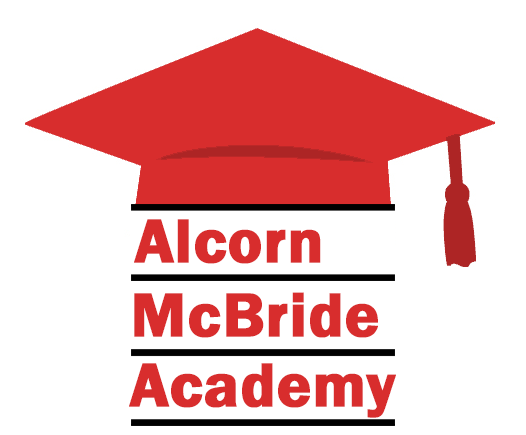Wiring DMX Output
Before we get started on controlling lights, we have to connect them!
First, your light fixtures need power. Sorry, but you’re on your own for that one. You seem like a smart cookie though, so I’m sure you’ll figure it out!
Next, we need to connect the DMX control chain between the Alcorn McBride control device and your lighting fixtures. This wiring is different depending on which control device you are using, so let’s go through the options.
Wiring V16X and V4X
The V16X and V4X show controllers both provide DMX control output from Serial Port 1.
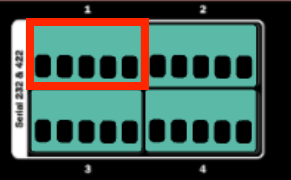
This signal is available on a 5-pin Phoenix-style connector with the following pinout:
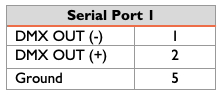
DMX commonly uses 3-pin and 5-pin female XLR connectors for signal output. You’ll need to confirm which type your lighting system requires, keeping in mind that it may be a mixture of both!
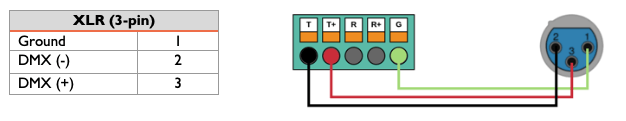
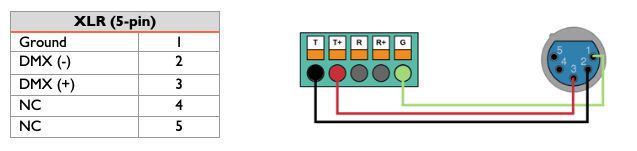
Wiring RidePlayer
RidePlayer provides DMX control output from its Serial/GPS connector located here:

This signal is available on a 12-pin Molex Mini-Fit Jr. connector with the following pinout:
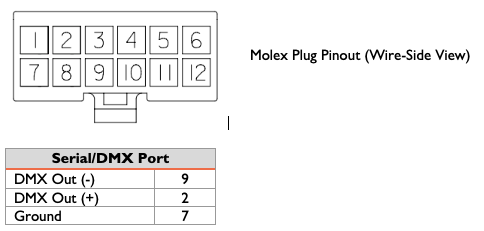
Here is how you would wire this connector to 3-pin and 5-pin female XLR connectors for signal output:
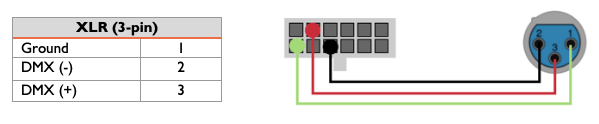
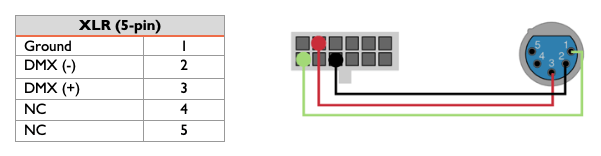
For details on connector and pin part numbers, see the SERIAL/GPS/DMX section of the RidePlayer User’s Guide.
Wiring Fixtures
Once you have wired the DMX output of your Alcorn McBride device to an XLR connector, you just need to start daisy-chaining XLR cables between your DMX fixtures. Each fixture will have a DMX input and an output. Most fixtures will use a 3-pin or 5-pin XLR, so be sure to check out your fixtures and purchase adapters and cables as needed. On rare occasions, fixtures may use Phoenix-style connectors for DMX (LED strip controllers for example). These will just require you to cut, strip, and terminate your signal wires just as you did for the V16X, V4X, or RidePlayer.
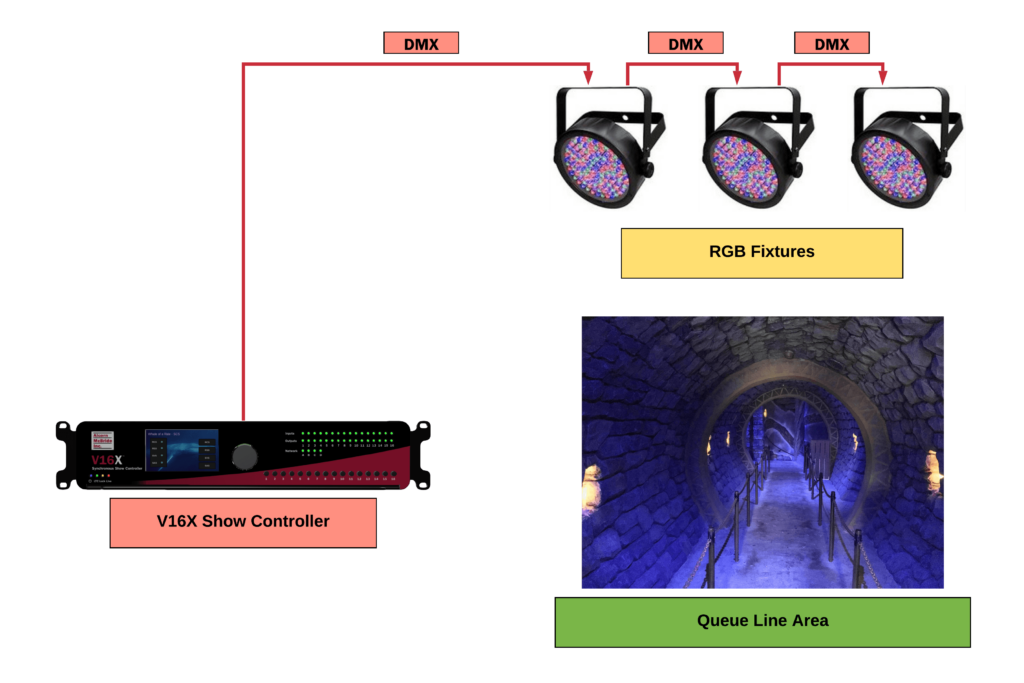
It’s recommended practice to put a terminator on the output of the last DMX device in the chain like so:
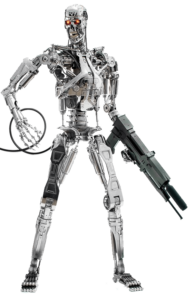
Apologies… the wrong kind of terminator. A DMX terminator like this would work better and would also be less likely to exterminate mankind:

It is also recommended to daisy-chain no more than 32 DMX devices. In fact, many lighting professionals recommend keeping that number down to more like 16 fixtures just to be extra safe. The reason for this is that the DMX signal will degrade slightly as it passes through each fixture. At some point, the signal will no longer be suitable for reliable operation…and that could have nasty results for the entire DMX control chain (not just the last fixtures in the chain).
If you have more than 16 fixtures (or 32 if you like to live dangerously!), you should consider investing in a DMX Splitter. This device is exactly what it sounds like! It will accept the DMX control signal from your Alcorn McBride device, and then provide multiple outputs that can be used to drive different DMX control chains. As far as the DMX fixtures are concerned, it doesn’t matter which chain they are attached to. They will still be able to monitor all 512 channels of DMX and respond to their addressed channels.
Ok! Your lighting system should be all wired up now. Let’s get to the fun stuff!